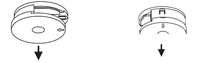-
Contact
Sales & Customer Service
0800 612 6537 support@safelincs.co.uk Live ChatDelivery Enquiries
0800 077 6149 - Resources
Fire & Safety Solutions
CALL OUR TEAM NOW 0800 612 6537
Lines open today 8am - 6pm
Quick Delivery
From £3.19 inc VAT
Live Chat - Online
Instant help & Advice
Trade Discounts
and exclusive pricing
0% Credit Available
Open an account now
5 Star Customer Feedback
Easichange Smoke Alarm Removal & Replacement Tool
Product Overview
Compatible Alarms
Instructions
Designed for compatibility with leading smoke alarm brands, the easichange removal tool is the ideal solution for replacing mains-powered smoke and heat alarms at the end of their life without the need for calling in an electrician. Featuring a dual-headed screwdriver the easichange tool inserts into the side of an alarm to release the clasps, allowing the head to be removed from the base ready for a new alarm to click into place. A ballpoint pen is conveniently located at the opposite end of the easichange tool for noting the new alarm's date of installation, either on the alarm itself or in the alarm's manual.
- Designed to work with leading brands
- Kidde Slick and Kidde Firex
- Hispec – including the RF10-PRO wireless range
- Firehawk FH and Firehawk FHN – both BB and RB models
- FireAngel W1-R, FireAngel Pro, and FireAngel Pro Connected
- Ei Electronics and Aico – all series including Ei140, Ei160, Ei2110, Ei3000
- Double-headed screwdriver design makes changing alkaline batteries easier
- Replace mains-powered smoke and heat alarms without needing an electrician
- Ballpoint pen built-in for convenience
- Suitable for most push-to-fit smoke and heat alarms
Please note: Mains power to the alarm must be turned off before removing the alarm head. Ensure that the base plates are compatible before purchasing a replacement alarm.
The table below shows the mains-powered smoke and heat alarms that are compatible with the easichange tool.
|
Product
|
Sensor Type
|
Interlink
|
Backup Battery
|
| Kidde Slick SFW Series | Ionisation, Optical, or Heat | Hardwire Interlink | Alkaline |
| Kidde Slick SFLLW Series | Ionisation, Optical, or Heat | Hardwire Interlink | Lithium |
| Kidde Slick SFWRF Series | Ionisation, Optical, or Heat | Hardwire & Wireless Interlink | Alkaline |
| Kidde Slick SFLLWRF Series | Ionisation, Optical, or Heat | Hardwire & Wireless Interlink | Lithium |
| Kidde Firex KF Series | Ionisation, Optical, or Heat | Hardwire Interlink | Alkaline |
| Kidde Firex KF-R Series | Ionisation, Optical, or Heat | Hardwire Interlink | Lithium |
| Kidde Firex KF-LL Series | Ionisation, Optical, or Heat | Hardwire Interlink | Lithium |
| Hispec RF10-PRO Series | Optical, Heat, CO, Multisensor | Hardwire & Wireless Interlink | Lithium |
| Firehawk FH BB Series | Optical or Heat | Hardwire Interlink | Alkaline |
| Firehawk FH RB Series | Optical or Heat | Hardwire Interlink | Lithium |
| Firehawk FHN BB Series | Optical or Heat | Hardwire Interlink | Alkaline |
| Firehawk FHN RB Series | Optical or Heat | Hardwire Interlink | Lithium |
| FireAngel Pro Series | Optical or Heat | Hardwire Interlink | Lithium |
| FireAngel Pro Wi-Safe Series | Optical or Heat | Hardwire & Wireless Interlink | Lithium |
| FireAngel W1-R Series | Optical or Heat | Hardwire Interlink | Alkaline |
| FireAngel Pro Connected Series | Optical or Heat | Hardwire & Wireless Interlink | Lithium |
| Ei140 Series | Ionisation, Optical, or Heat | Hardwire Interlink | Alkaline |
| Ei140RF Series | Ionisation, Optical, or Heat | Hardwire & Wireless Interlink | Alkaline |
| Ei160e Series | Ionisation, Optical, or Heat | Hardwire Interlink | Lithium |
| Ei160eRF Series | Ionisation, Optical, or Heat | Hardwire & Wireless Interlink | Lithium |
| Ei2110e | Optical & Heat Multisensor | Hardwire Interlink | Lithium |
| Ei2110eRF | Optical & Heat Multisensor | Hardwire & Wireless Interlink | Lithium |
| Ei140e Series | Optical or Heat | Hardwire Interlink | Alkaline |
| Ei140eRF Series | Optical or Heat | Hardwire & Wireless Interlink | Alkaline |
| Ei3000 Series | Optical, Heat, CO, Multisensor | Hardwire Interlink | Lithium |
| Ei3000RF Series | Optical, Heat, CO, Multisensor | Hardwire & Wireless Interlink | Lithium |
Below is a general guide to using the easichange tool for replacing compatible mains-powered alarms. Please check the original installation instructions for your alarm to ensure the correct method of removal.
The image thumbnails can be clicked to load the full-sized versions.
Pricing & Availability
| Model | Stock | Price |
|---|---|---|
| Product Code: EASITOOL |
Stock Level:
More than 20 in stock Expected dispatch: Today
|
Price:
£4.07 inc VAT £3.39 ex VAT |
Delivery Options
The following delivery options are available on this product.
Customer Reviews
4 customers have given this product an overall rating of 5 out of 5
Reviews by real customers
All of our product reviews are written by real customers that have purchased this product from us and are published without modification.Rating: 5 / 5 Stars
Reviewed by: D W
Easy to swap over and does not go off as much when i burn toast
Published on: 9th July 2024
Rating: 5 / 5 Stars
Reviewed by: S H
Perfect tool to have , makes removing the units easy
Published on: 29th March 2024
Rating: 5 / 5 Stars
Reviewed by: K E
Very easy to use
Published on: 14th September 2023
Looking for more information?
If you have any questions or would like more information about this product you can ask one of our specialists.
Live Chat Available Now
Direct Telephone
01507 464181